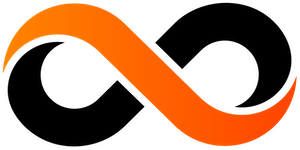Looking for help from the PARTNERNOMICS team?
Submit the form below and someone from the team will get in touch with you shortly.
Frequently asked questions
Yes! You can set up your free account by visiting this link. After going through the setup process, you’ll have access to the first week of content from ALL PARTNERNOMICS® courses. No credit card is needed!
If you need to change your account email address, simply click your profile image in the top-right of your screen, then click on “Account.” On the following screen, you may change your account email address and/or your account password. Simply enter the updated information and click SAVE changes!
Users can access their courses by first logging in. Once logged in, you can navigate to the coursework by clicking the graduation cap on the left-hand side of your screen labeled ‘My Courses’. On the following screen you will notice the courses you’re enrolled in. Click into whichever course you’d like to begin.
We fill and launch PARTNERNOMICS® coaching cohorts throughout the year. Each cohort must reach a minimum number of participants before a coach is assigned and the group is launched. As soon as a cohort reaches the minimum number of participants, a PARTNERNOMICS® certified coach will contact you to solidify the coaching schedule.
You can purchase individual PARTNERNOMICS® courses with any major credit card. For purchases of full programs, we will issue an invoice payable by electronic bank transfer or check. Please contact us to arrange an invoice purchase.